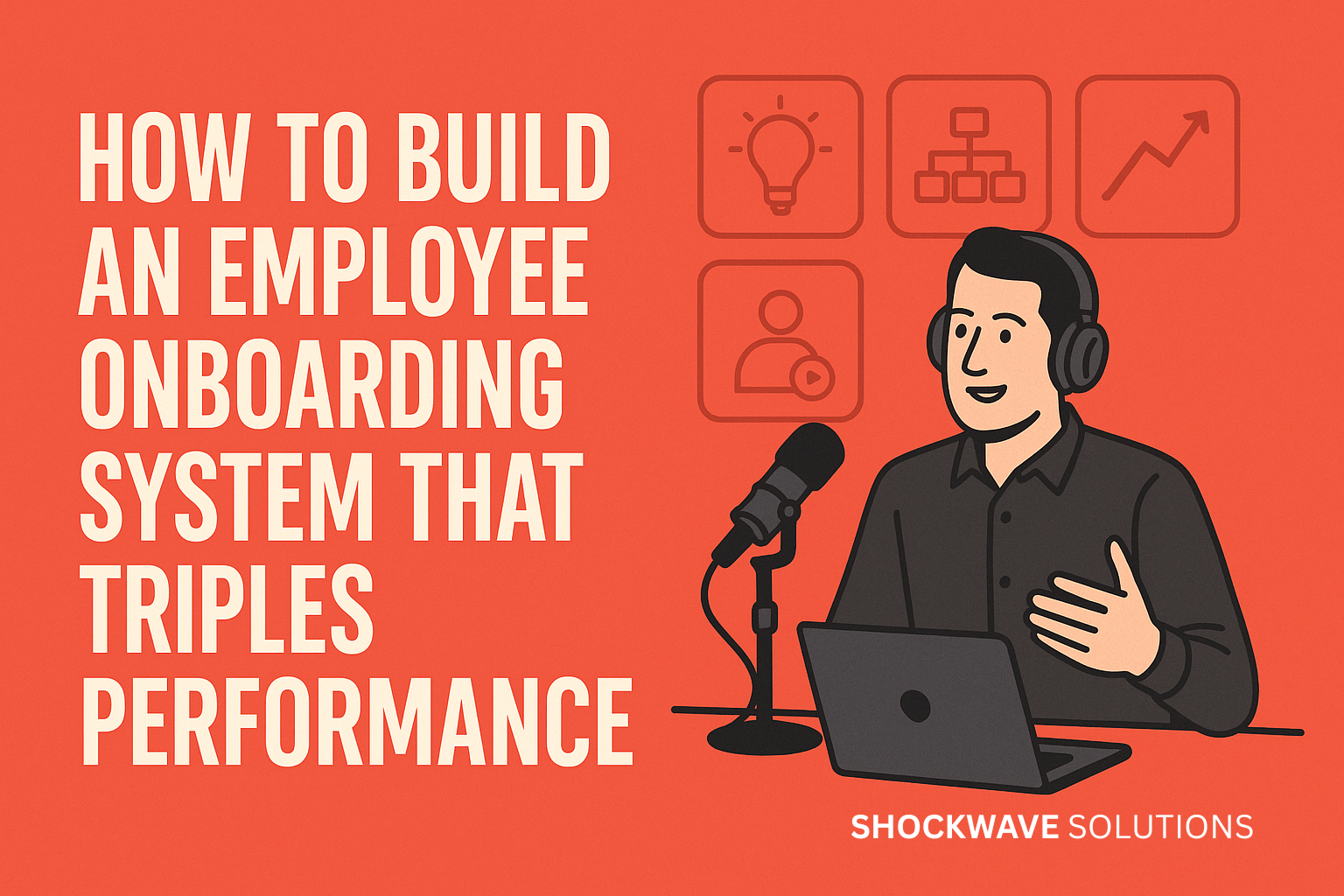Let’s get brutally honest for a second:
Most companies treat onboarding like a glorified welcome email and a Google Drive link.
Then they wonder why their new hires are confused, underperforming, or quitting within 90 days.
If you want your hires to be a multiplier (not a bottleneck), you need an onboarding system that sets them up to win—fast.
That’s exactly what we break down in this episode of the Special Ops Podcast with operations expert Tiago Sanguinetti, who helped overhaul the onboarding system at Shockwave and saw performance triple as a result.
So if you want employees who:
- Hit the ground running (instead of flailing)
- Operate independently (without constant hand-holding)
- Stay longer and produce more
Then buckle up.
We’re about to walk you through the exact onboarding system that builds high-performance teams from Day 1.
The First Rule of Onboarding: Multiply, Don't Maintain
Most onboarding programs are built to avoid chaos. That’s a low bar.
Tiago’s rule? “Think like a host, not a manager.”
Your job isn’t just to hand over logins. It’s to:
- Give context
- Build connection
- Transfer confidence
And if you do it right? You can 3x the impact of every hire in the first 30 days.
Step 1: Set the Stage with Context
“Give them three days to just absorb the context. That’s going to be a big multiplier.”
Before you ask them to produce anything, set them up with the why behind your business:
- Founder’s story
- Company vision + mission
- Org structure
- Key players
- Wins and war stories
Don’t make them figure it out. Curate it. Package it. Walk them through it.
Use screen-shares, recorded videos, internal webinars—whatever gives them the clearest, fastest understanding of your world.
Let them study the company before they have to contribute to it.
Step 2: Digitally "Walk Them Through the Office"
Remote or not, onboarding is about orientation.
New hires need to know:
- Where everything lives
- What platforms are used for what
- Who to go to for what
Think of this as your digital office tour:
- SOPs and training libraries
- Slack channels (and what each one is for)
- Google Drive folder structure
- How to request PTO, file expenses, or submit feedback
The goal: Remove the guesswork so they never have to ask, “Where do I find that?”
Step 3: Deliver Resources Before They're Needed
Want your new designer to feel like a rockstar on Day 1?
Then don’t make them dig through email threads to find the brand colors.
Give them everything upfront:
- SOPs
- Brand assets
- Login credentials
- Contact directories
- Meeting links
Make it easy for them to win.
Most people fail not because they lack talent, but because they weren’t given the tools to succeed.
Step 4: Assign Tasks That Build Confidence
Here’s where most onboarding fails: It’s passive.
They read the handbook. They watch the videos. They nod along.
But they don’t do anything.
Flip that.
Give them a checklist of small but important tasks that:
- Introduce them to the team
- Confirm they’ve accessed all platforms
- Complete first deliverables
These are low-risk, high-confidence actions that get them moving.
Example:
- Confirm access to Drive, Slack, project tools
- Schedule 1-on-1s with 3 teammates
- Upload your headshot to the team wiki
- Review our onboarding SOP and mark it complete
Step 5: Make It Human (Even If You’re Remote)
This one’s non-negotiable:
Face-to-face interaction matters.
Set the expectation for cameras on in all meetings.
Make space for connection.
Hold 1-on-1s that actually build trust.
Why?
Because loyalty isn’t built through Slack threads.
It’s built in those 30-minute calls where you say:
“What are you most excited about here?”
“Where do you feel unclear?”
“How can I support you this week?”
Create the space. Build the bond.
Step 6: Automate Everything That Doesn't Require Judgment
No-brainer automation:
- Send onboarding forms, policies, and contracts via DocuSign
- Auto-assign onboarding tasks through ClickUp or Asana
- Auto-enroll in onboarding email drip (training reminders, tooltips, culture nuggets)
If it doesn’t require a human decision, automate it.
Why? So you can stay focused on what does require human judgment: coaching, mentoring, and managing culture.
Step 7: Codify the Process (Then Never Wing It Again)
Want every new hire to hit the ground running?
Then you need more than a process. You need a playbook.
Build your onboarding checklist before you post the job listing.
Include:
- Timeline for week 1, week 2, week 3
- Who delivers what on which day
- Templates for intros, welcome messages, first tasks
- A feedback loop to improve it every time
Make onboarding a system, not a vibe.
Bonus: Study Time Is Not Lazy Time
“Go study” might sound like a cop-out.
It’s not.
Give your new hires dedicated space to:
- Watch old webinars
- Read the SOPs
- Listen to podcast episodes
- Learn your voice and values
You’re not paying them to work.
You’re paying them to learn how to work the right way in your business.
And that’s how you triple performance.
In Summary: The 7 Steps to Triple Employee Performance via Onboarding
- Provide Context: Give them the “why” before the “how”
- Digital Tour: Show them where everything lives
- Give Resources Early: Don’t make them dig
- Assign Early Tasks: Build confidence fast
- Make it Human: Cameras on, 1-on-1s on deck
- Automate the Admin: Save your energy for the human parts
Build the Playbook: Codify once, use forever
Want the exact checklist Tiago uses to 3x onboarding impact?
Get it free in the Visionary Vault here
Also, catch the full podcast episode below to hear how Shockwave overhauled their systems to create high-performance onboarding.
Frequently Asked Questions
Q: Do contractors need onboarding too?
Absolutely. Contractors still need context, access, and clarity to deliver real results. Don’t treat them like outsiders if you want them performing like insiders.
Q: Isn’t this overkill for a team of 3–5?
It’s even more essential. When you have a small team, every person carries more weight. There’s no room for confusion.
Q: What tools should I use to build this onboarding system?
Use whatever you already have. Google Drive, Loom, Notion, Slack, ClickUp. The tool doesn’t matter nearly as much as the clarity of the system.
Q: What’s the biggest mistake people make with onboarding?
They make it about tasks, not transformation. Dumping info is not onboarding. You have to teach people how to win in your business.
Q: How long should onboarding last?
The core should be done in Week 1. But onboarding really extends through the first 30 days. After that, it’s performance management.
Q: What if I don’t have SOPs yet?
Start by recording your screen and talking through the process. It doesn’t need to be fancy. It needs to be clear.
Q: How do I know if my onboarding is working?
Look at speed to productivity. If it takes someone more than 30 days to produce value, your onboarding is broken.
Q: What if I’m hiring multiple roles at once?
Break it down by department. Create separate onboarding tracks and assign one internal owner per track.
Q: What if I don’t have time to build all this?
Then you’re going to spend 10x more time cleaning up the mess of poor onboarding. One day of setup saves weeks of rework.
Q: Can I outsource onboarding to HR?
You can outsource logistics. You cannot outsource leadership. Founders and managers must still set the tone, context, and culture.
Want more playbooks like this? Subscribe at www.specialopspodcast.com
This isn’t theory. It’s what we do inside real businesses every day.